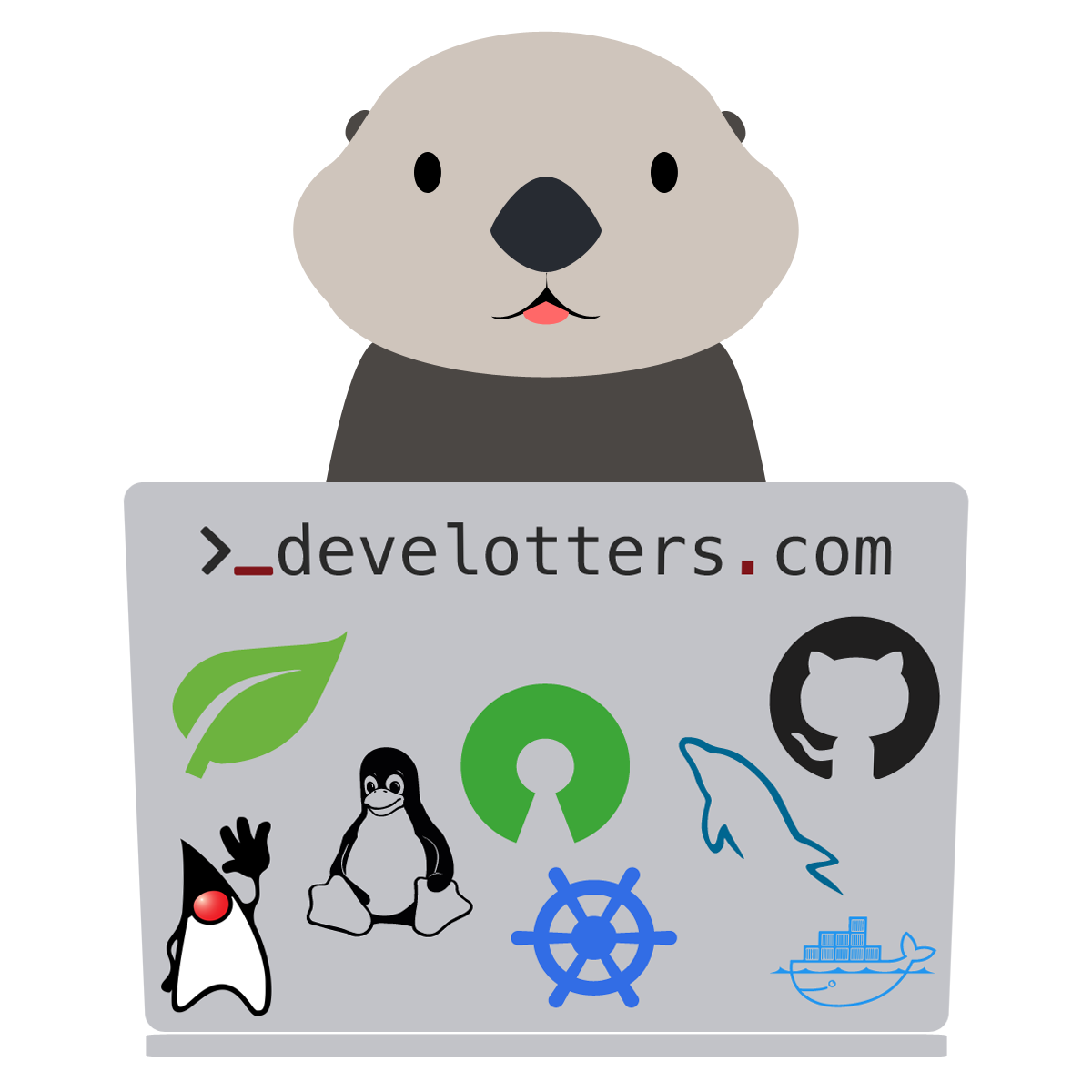How to Build a Blog Like This: Intro
The whole thing started with: “I think I want to create a blog”. I had a few ones before, those were either all-in-one hosted solutions or self-installed WordPress sites. WordPress was a tempting pick this time (as always) but I’ve played a little with Jekyll and Hugo recently and I liked them. So I negligently threw the red button with the text “Deploy WordPress” back to the shelf and I brought up a little toolbox that has the text JAM Stack on it from my shed (not bikeshed), also I liked the idea of hosting the blog on GitHub Pages.
What is the JAM Stack?
The JAM Stack stands for JavaScript APIs, and Markup or a slightly longer definition:
Fast and secure sites and apps delivered by pre-rendering files and serving them directly from a CDN, removing the requirement to manage or run web servers.
Or in plain English: generate a static site using markdown (or other markups). Yepp, the whole thing is static (HTML+CSS+JS), no PHP, no server-side JS, you just need something that can host static files. And a Static Site Generator. :)
It has a couple of advantages (maybe these too), I wanted to build this blog using it because:
- It’s simple
- It’s fun
- I can keep the “code” in
git - I can host it on GitHub Pages
The Static Site Generator
Maybe this is the hardest part, you need to pick a Static Site Generator which is a bigger challenge than it sounds, just follow the link and see. :) Right now the most popular Static Site Generators are:
- Gatsby (JavaScript + React)
- Hexo (JavaScript + various templates)
- Hugo (Go)
- Jekyll (Ruby + Liquid)
- Next.js (JavaScript + React)
- Nuxt (JavaScript + Vue)
The first really popular player in this league was Jekyll. GitHub Pages supports it out-of-the-box which means that you don’t need to generate the site and push it, GH will do it for you which makes Jekyll a pretty good go-to choice. Also, its community is big and you will find a lot of help online. On the other hand, it’s is not very fast, and managing Ruby dependencies is something I don’t want to deal with.
I picked Hugo because it is blazing fast, very simple, also seemed fun. :)
Getting Started
Hugo has great documentation, just check it’s Quick Start guide and nothing will save you from having a static site in a few minutes from ground zero. Adding themes as git submodules is a pretty convenient way to download and update them later.
Right after I generated the site, I created an .editorconfig file because (EditorConfig is awesome) I like to keep things tidy even if they are just a few config files and some markdown. Also, I immediately added a Makefile so that I can automate a few things and have a simple “build system” (check out GNU Make).
EditorConfig
Other than setting the basics, there are two important parts in my .editorconfig file:
Makefile is indented with tab:
[Makefile]
indent_style = tab
while two spaces at the end of the line means a line break in Markdown:
[*.md]
trim_trailing_whitespace = false
Makefile
I wrote a few targets so that I can:
- Start the dev server:
make server - Produce the static files:
make build - Clean the build output:
make clean - Clean and build:
make allor justmake - Update the theme:
make update - Deploy the site:
make deploy
After these, nothing prevents you to work on your site efficiently, in the next post I’m going to explain how to proceed.