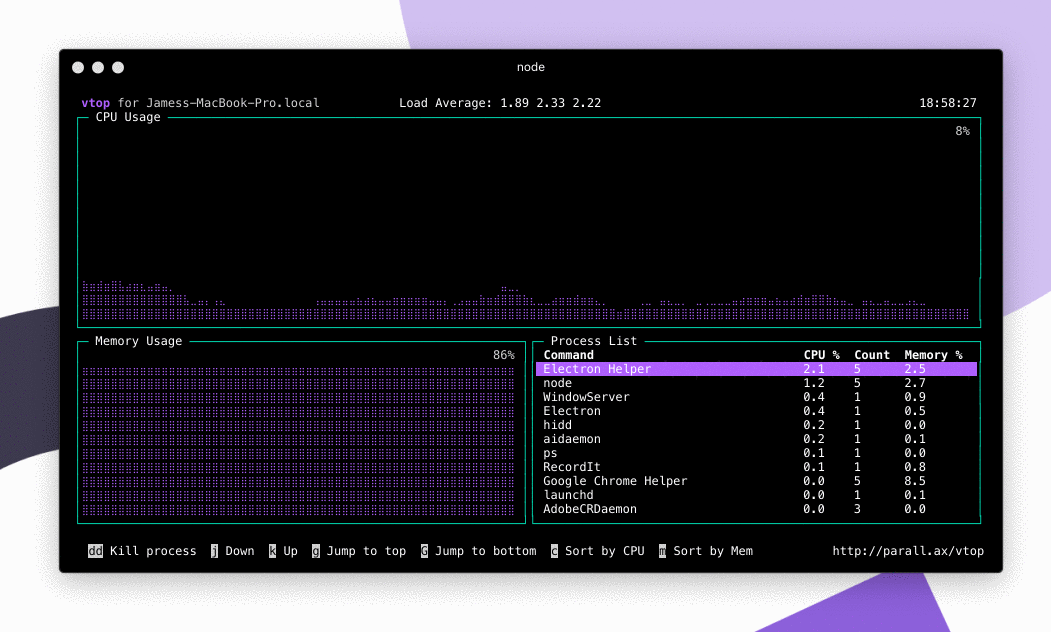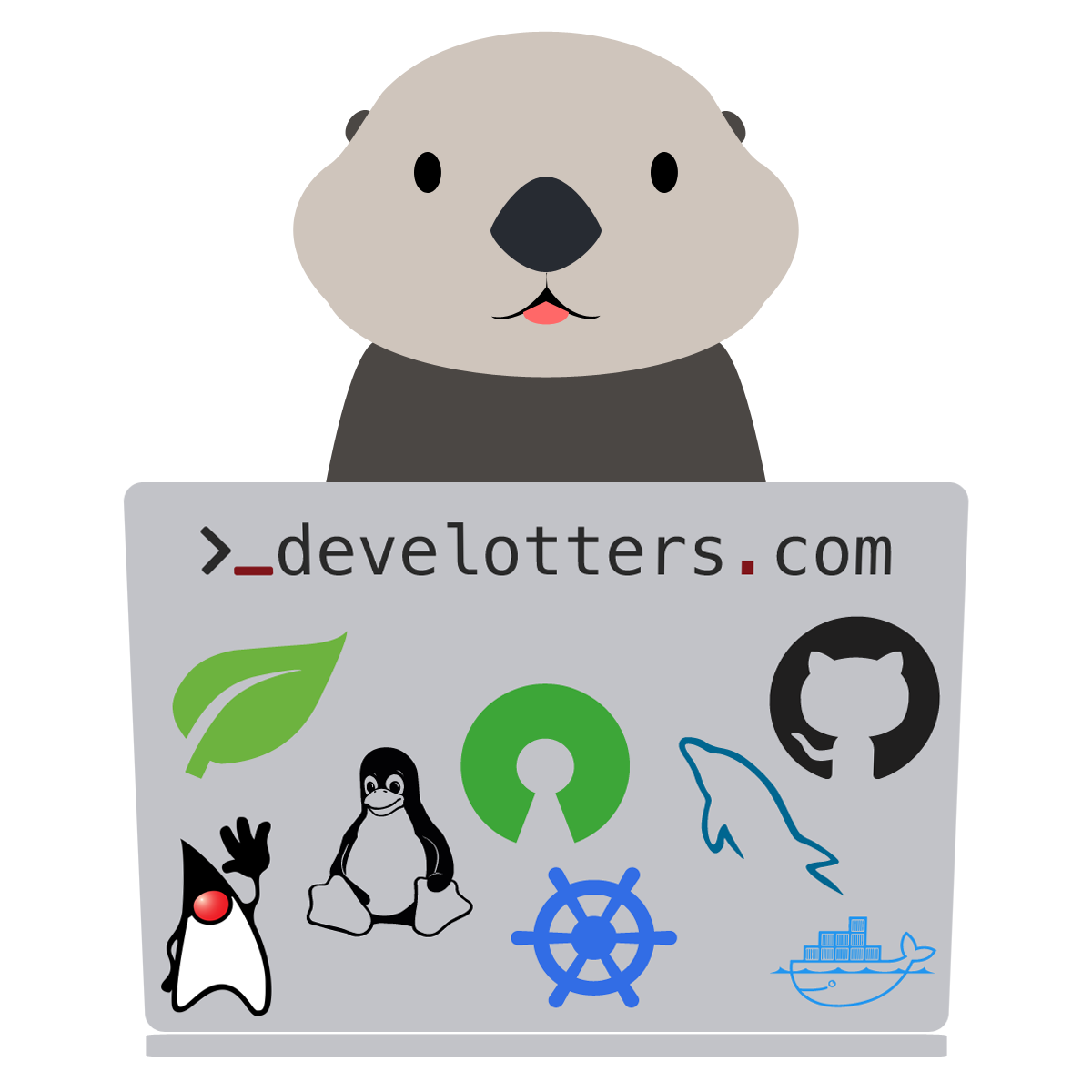Terminal Fun: Basic Utils
This is the first post of a series where I want to give tips and trick for the Terminal/CLI, have fun:
batandcatexaandlsmultitailandtaildiff-so-fancy,deltaandgit diffprettypingandpinghtop/gtop/vtopandtop
bat instead of cat
bat is a cat replacement with some nice features:
- Syntax highlighting (the language can be specified)
- Git integration (shows additions, deletions, modifications)
- Automatic paging (can pipe its own output to less)
- File concatenation (in a non-interactive terminal, bat acts as a drop-in replacement for cat)
- Line numbering
- Ability to show non-printable characters like space, tab or newline
- Line highlighting (highlight the specified line ranges with a different background color)
- Text wrapping
- Themes
If you want to use the original cat command: command cat whatever.txt
Check out the readme and the man page, you can install it via homebrew.
Setup tip:
export BAT_STYLE='full'
alias cat='bat'exa instead of ls
exa is a replacement for ls with:
- Colored output
- Git status
- Tree view
If you want to use the original ls command: command ls
Check out the readme, the man page and the official website, you can install it via homebrew.
Setup tip:
alias la='ls -alh --git'
alias ls='exa'MultiTail
MultiTail is like tail but it allows you to print multiple files in multiple windows (with ncurses). It can colorize, filter and merge, check out the list of features, you can install it via homebrew.
diff-so-fancy and delta
diff-so-fancy makes git diffs human readable.
thanks for the tip @jonatan_ivanov about diff-so-fancy 😉 looks great! pic.twitter.com/35kRORnicg
— Liran Tal (@liran_tal) May 20, 2020
Setup tip (.gitconfig):
[pager]
diff = diff-so-fancy | less --tabs=4 -RFX
show = diff-so-fancy | less --tabs=4 -RFXCheck out the readme, and the pro tips, you can install it via homebrew.
ManikMagar suggested delta which seems even better.
Setup tip (.gitconfig):
First, run delta --list-themes to see the themes, then:
[core]
pager = delta --theme='ansi-dark'
[interactive]
diffFilter = delta --color-onlyCheck out the readme, so that you can see how to choose a theme (and also the potential issue with bat), you can install it via homebrew.
prettyping instead of ping
prettyping wraps ping and makes its output prettier: colorful, compact, easier to read and it shows live stats nicely.
Setup tip:
alias ping='prettyping'Check out the readme and the official page, you can install it via homebrew.
htop instead of top
Hope you know htop, it’s an interactive process viewer, you can install it via homebrew.
Setup tip:
alias top='sudo htop'Have you heard about gtop or vtop?
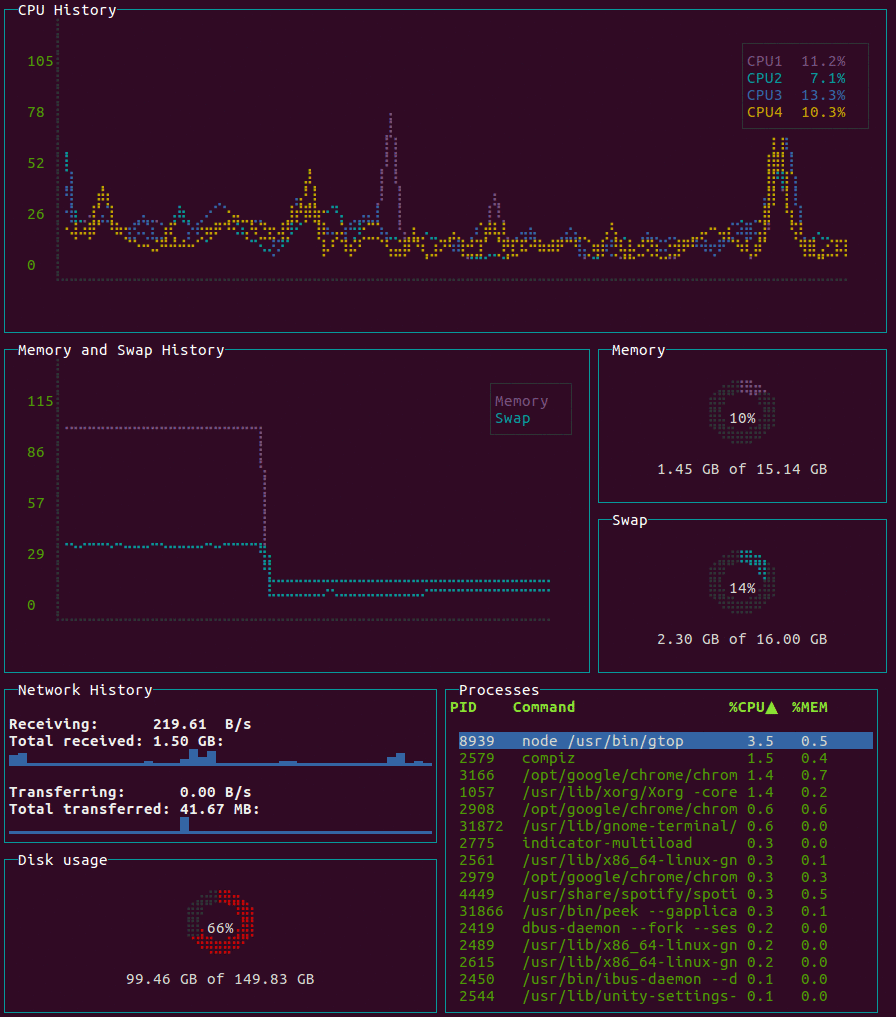
gtop